In the last part we looked at some of the common failure scenarios in vPC and what they will do to connectivity.
Now, we are going to look at the priority of the switches in more detail and starting adding some more meat into the vPC domain configuration.
This is still our topology:
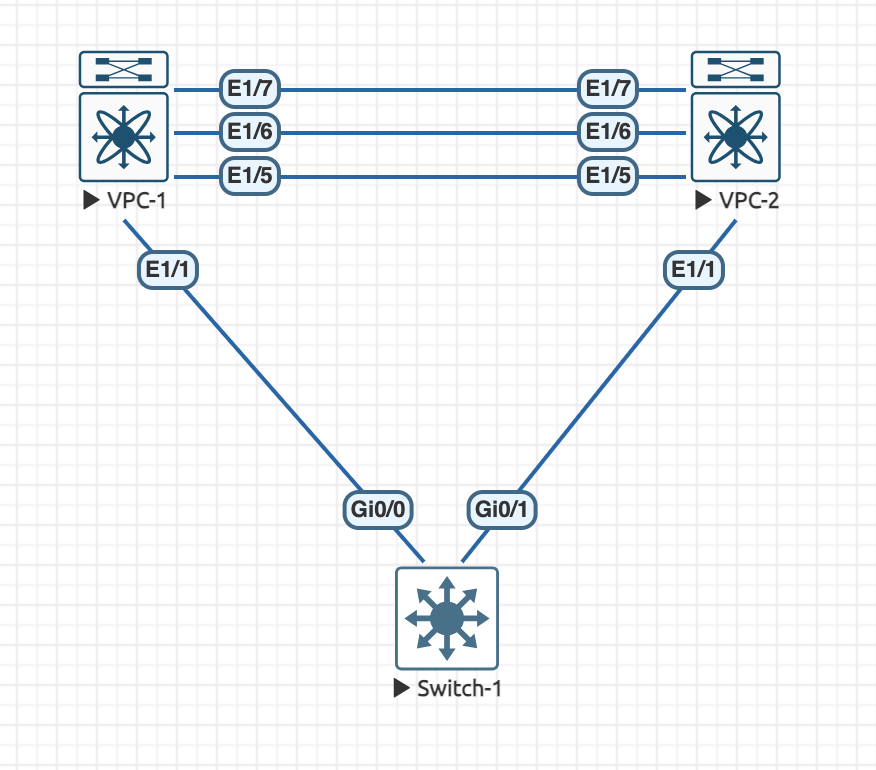
The configuration on the switches has not changed. However, the switches are back to both being operational.
You may have thought in the past parts, why was VPC-1 the primary and VPC-2 the secondary?
There is great Cisco documentation on this. By default the vPC role election is done on the device that has the lowest system mac address (when the priorities are the same). However, we can change the priority, much like you would do for something like HSRP. Its not required, as there is a default priority set as 32667. Like Golf, a lower number is better, at least thats how I remember it!
We can configure the priority under the vpc domain, lets set the priority for VPC-2 to 10 and leave the priority for VPC-1 as the default:
vpc domain 100
role priority 10Once this is set, we have a couple of options for it to take effect. The least disruptive is to run the following command:
vpc role preemptThis command is a non-disruptive way to cause the priorities for vPC to be re-evaluated. The other option is to flap the peer link, which in a production environment is really not a good idea.
Its recommended that your priorities are setup on the switches to match their intended role. This stops it falling to the system generated mac address and should make it more predictable. However, as we know, if a switch reboots or the peer link drops, the operational role may change between the switches.
vPC Primary Role
The vPC primary switch has a few functions that it performs. Lots of these depend on what features are enabled on the switches.
Only the primary switch responds to control plane traffic. So, when traffic such as an ARP request is sent to the switches, the primary switch responds. This is one of the ways that the vPC pair appears to be a single control plane to connected devices.

0 Comments